TVPLUS - Dino IPTV, Globle IPTV panel
The TVplus panel created to make your work easy, and make you manage everything you may need to do with your customers 🦕 Dino IPTV list, tv plus have all in one.
Work with Us.
Join the TVPLUS Panel community as a reseller and start offering the best IPTV services to your customers.
Our platform provides the tools you need to manage and activate IPTV subscriptions, and we offer competitive prices on IPTV credits.
As a reseller, you'll have access to our tvplus panel and all the features you need to manage your IPTV services.
You'll also be able to offer your customers a wide range of IPTV channels and packages, and you can set your own prices and manage your own customer base.
If you have any questions or problems, our support team is always here to help.
You can contact us at TvPlusPanel, and we'll respond as soon as possible.
Join the TvPlus Panel community today and start your journey as a successful IPTV reseller!
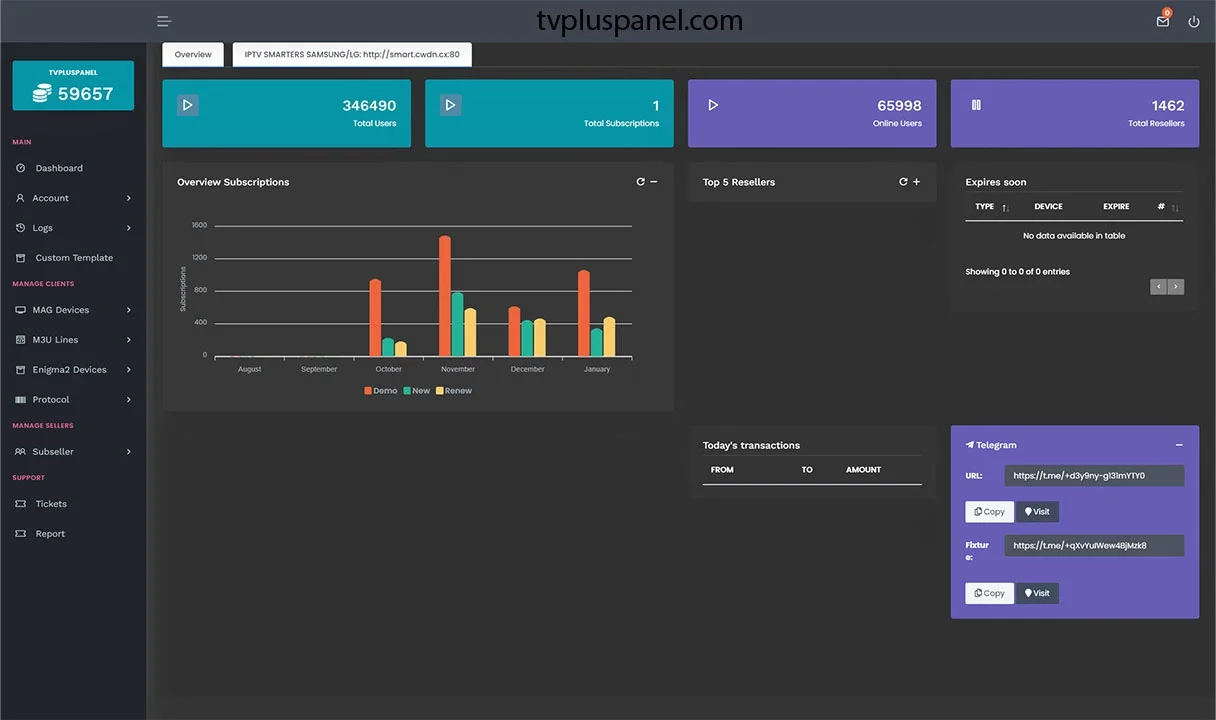
How we can help you to start your online work?
Here 9 options should be help you to start your online work, with TVplus panel. DinoIPTV list
Real-time Chat Support
Our team is dedicated to providing you with high-quality support, available to assist you at all times to help resolve any customer issues.
Stock Availability
With the ability to change credits at any time, your stock will always be available, eliminating delays.
Professional Team
We have a friendly and professional team who can help you with any support you may need. Our goal is to help you succeed in your business.
Custom App
We can create a custom app for your company, including your company name and logo. This service is available for large quantities and is free of charge.
Daily UpdatesI
You will receive daily updates on the server and any new content that is added.
Notifications
You will receive notifications about updates and news on the server.
Playlist HTML List
You will receive an HTML page URL that you can add to your website, displaying a list of content to your customers. The list will include your company's URL and logo, making it unique to your business.
Custom DNS
Our custom DNS service will help you rebrand your server, allowing you to have a new server with your own name. This service is unique and not available anywhere else.
Best Price
While the stability of the server is more important than the price, we still offer the best price available on the market. However, please note that resellers are not allowed to sell the server online or at a discounted price, even if you purchase a large quantity. You must adhere to the rules or do not purchase from us.
How to create a new seller
Add new subseller
The simple way is to go to your TVplus panel, from the left menu bar click on "Subsellers," then click "Add new subseller."
From the "Register Subseller" page, you will need to add some information about your new seller or subseller.
- you can enter any Company name for your seller
- you can enter your customer's email
- you can enter any username
- you can enter any Password
- this is an important option to save your seller's information, so it is recommended to type something to remember it later, especially if you will have more than one seller.
Company name
Email.
Username
Password
Note
How to Send credits?
Send credits
Again go to the your TVplus panel, from the left menu bar click on "Sub sellers," then click "Subseller list"
You have to select the seller you want to send credits to and click the plus icon if you are on mobile, or scroll right if you are on a laptop.
Then click the Wallet Icon to send or refund the credits.
- From the "Send credits" Tab
- Type the amount: of credits you want to send ( Number of credits ) You can type some note (option )
- Click on "Send credits" to complete the prosses
- This is an important option to save your seller's information, so it is recommended to type something to remember it later, especially if you will have more than one seller.
1
2.
3
4
How to refund credits
Refund credits
Again Log in to your TVplus panel, from the left menu bar click on "Sub sellers," then click "Subseller list"
You have to select the seller you want to refund credits to and click plus icon if you are on mobile, or scroll right if you are on a laptop.
Click Wallet Icon to in the amount input type mins ( - ) example To refund 120 types -120.
- From the "Send credits" popup page
- Type the amount: of the credits you want to refund ( -Number of credits ) You should type the minus
- You can type some note (option )
- Click on "Send credits" to complete the price
1
2.
3
4
Tvplus Frequently asked questions
Have a different question and can’t find the answer you’re looking for? Reach out to our support team by sending us an email and we’ll get back to you as soon as we can.
- Does the playlist contain all countries?
- Yes, the playlist includes all countries.
- Does the list work on both individual apps and server apps?
- Yes, the TVplus playlist works on all individual apps available on your TV and also with the server app.
- Is it possible to refund a subscription for my customer?
- Yes, it is possible with a fee of 1 credit.
- Can I transfer a user from dino M3U to MAG?
- Yes, it can be done with just one click at any time.
- Can I rearrange the playlist and put my country folder at the top?
- Yes, you can rearrange the playlist and place your country folder at the top from your TVplus panel dashboard
- What are the subscription plans available on TVPlus?
- 1 day, 1 Month, 3 Months, 6, 1 year, 2 year, and more as you want
